Congratulations on purchasing the Pro1 IAQ T855 thermostat. This manual guides you through installation, operation, and maintenance, ensuring efficient HVAC system control and energy savings.
1.1 Overview of the T855 Thermostat
The Pro1 IAQ T855 thermostat is a programmable, energy-efficient device designed to optimize home or office comfort. It supports conventional heating and cooling systems, as well as heat pump configurations, offering flexible control for various applications. With a universal sub-base, it can be mounted on a wall or junction box. The thermostat operates on either battery power or a 24V system, providing installation versatility. Its programmable scheduling allows users to set temperature preferences for different times of the day, enhancing energy savings. The T855 also features a user-friendly interface and essential controls for easy navigation. Designed for reliability, it includes a 5-year warranty, ensuring long-term performance and peace of mind. This thermostat is ideal for homeowners seeking precise temperature control and advanced HVAC management capabilities.

1.2 Importance of the Manual
Understanding and following the T855 thermostat manual is essential for proper installation, operation, and maintenance. This guide provides detailed instructions to ensure safe and efficient use of the thermostat. It covers key features like programmable scheduling, energy-saving modes, and heat pump compatibility, helping users maximize comfort and energy efficiency. The manual also includes troubleshooting tips and warranty information, serving as a comprehensive resource for resolving common issues. By adhering to the manual’s instructions, users can optimize their HVAC system’s performance, reduce energy consumption, and extend the thermostat’s lifespan. Whether you’re installing, programming, or maintaining the T855, this manual is your go-to reference for achieving optimal results and ensuring long-term satisfaction with your thermostat.

Installation
Mounting the T855 thermostat requires careful planning. Install it 4-5 feet above the floor for accurate temperature sensing. Choose between battery or 24V power options.
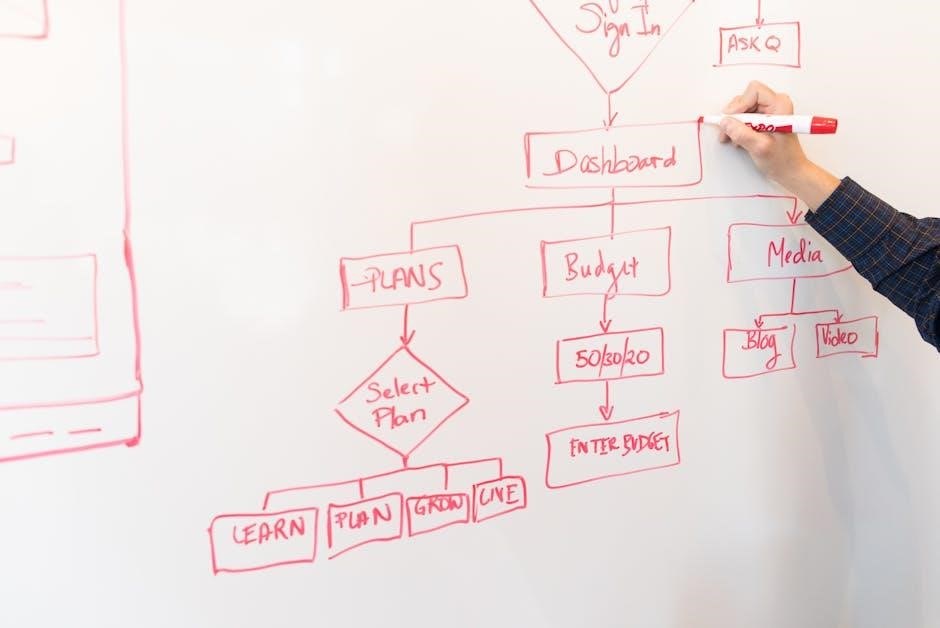
2.1 General Installation Tips
For a successful installation of the Pro1 IAQ T855 thermostat, ensure the device is mounted on a wall or junction box, approximately 4-5 feet above the floor. This height ensures accurate temperature sensing. The thermostat can be powered by 2 AA alkaline batteries or a 24V system, offering flexibility for different setups. Before starting, turn off power to the HVAC system to avoid electrical hazards. Ensure the thermostat is level to maintain sensor accuracy. Avoid installing near direct sunlight, drafts, or extreme temperatures to prevent inaccurate readings. Follow the wiring diagrams provided in the manual for proper connections. Verify compatibility with your HVAC system before proceeding. If unsure, consult a licensed technician for assistance. Test the system after installation to ensure proper operation.
2.2 Wiring Diagrams and Connections
Refer to the wiring diagrams in the manual for precise connections, ensuring compatibility with your HVAC system. Connect the R (24V) wire to the thermostat’s R terminal. The W wire links to the heating stage, Y to cooling, and G to the fan. If your system has a common wire, connect it to the C terminal. For heat pumps, follow the specific configuration steps on page 8. Use the provided wiring labels to avoid confusion. Ensure all connections are secure and wires are tightened properly to prevent malfunction. If your system lacks a common wire, the thermostat can operate in a battery-powered mode. Double-check all connections before powering the system to ensure safe and proper operation. Improper wiring can damage the thermostat or HVAC system. Always turn off power to the system before starting installation.
2.3 Mounting the Thermostat
Mount the Pro1 IAQ T855 thermostat on a wall or junction box, approximately 4 to 5 feet above the floor for optimal performance and accessibility. Use the provided universal sub-base, ensuring it is level to maintain accurate temperature readings. Remove the battery door to access the mounting holes on the back of the thermostat. Secure the thermostat to the sub-base using the supplied screws. Ensure the device is straight and level to avoid installation issues. If mounting on a wall, use the included wall anchors for stability. Avoid placing the thermostat near drafts, windows, or direct sunlight to ensure accurate temperature sensing. Once mounted, reinstall the battery door and insert the batteries. Double-check the alignment and security of the thermostat before proceeding with wiring or programming. Proper mounting ensures reliable operation and energy efficiency.
2.4 Power Options (Battery or 24V)
The Pro1 IAQ T855 thermostat offers flexible power options to suit your system requirements. It can operate using 2 AA alkaline batteries or a 24V hardwired power supply. For battery operation, insert the batteries into the compartment on the back of the thermostat, ensuring correct polarity. The thermostat will display a low battery indicator when replacement is needed, typically after 12-18 months of use. If using 24V power, connect the wires according to the wiring diagram in the manual to avoid damage.Mixing power sources (battery and 24V) is not recommended. Always use high-quality alkaline batteries for reliable performance. If the batteries are not replaced within 21 days of the low battery warning, the thermostat will become inoperable. Proper power setup ensures uninterrupted operation and optimal functionality.

Features
The Pro1 IAQ T855 thermostat offers programmable scheduling, energy-saving modes, and heat pump compatibility. It features a large backlit display and remote sensor options for enhanced comfort control.
3.1 Programmable Scheduling
The Pro1 IAQ T855 thermostat allows for programmable scheduling with up to 4 customizable time periods per day. This feature enables you to set different temperature levels for various times, optimizing energy usage and comfort. Additionally, the thermostat can be programmed to adjust settings based on specific days of the week, providing flexibility for varying schedules. The programmable scheduling feature is user-friendly and can be easily configured through the thermostat’s interface or remote sensor options. This allows for seamless integration with your daily routine, ensuring your home remains comfortable while minimizing energy consumption. By utilizing programmable scheduling, you can effectively manage your HVAC system’s operation, leading to enhanced efficiency and cost savings.
3.2 Energy-Saving Modes
The Pro1 IAQ T855 thermostat allows for programmable scheduling with up to 4 customizable time periods per day. This feature enables you to set different temperature levels for various times, optimizing energy usage and comfort. Additionally, the thermostat can be programmed to adjust settings based on specific days of the week, providing flexibility for varying schedules. The programmable scheduling feature is user-friendly and can be easily configured through the thermostat’s interface or remote sensor options. This allows for seamless integration with your daily routine, ensuring your home remains comfortable while minimizing energy consumption. By utilizing programmable scheduling, you can effectively manage your HVAC system’s operation, leading to enhanced efficiency and cost savings.
3.3 Heat Pump Compatibility
The Pro1 IAQ T855 thermostat is fully compatible with heat pump systems, offering advanced control for optimal performance. It allows seamless integration with heat pumps, ensuring efficient heating and cooling. The thermostat features specific configuration options for heat pump applications, which can be accessed through the manual setup menu. By enabling heat pump mode, users can take advantage of energy-efficient operation and consistent comfort. The thermostat also supports dual-fuel systems, allowing it to work alongside auxiliary heat sources for enhanced flexibility. Proper configuration, as outlined in the manual, is essential to ensure the thermostat operates correctly with your heat pump system, maximizing energy savings and system reliability. This compatibility makes the T855 an ideal choice for homes utilizing heat pump technology.

Operation
Learn how to use the Pro1 IAQ T855 thermostat to control your heating and cooling system. Set the time, temperature, fan mode, and program schedule for different periods.
4.1 Basic Controls and Navigation
The Pro1 IAQ T855 thermostat features an intuitive interface with straightforward controls. Use the touchscreen or buttons to adjust settings, navigate menus, and access features. The display shows current temperature, setpoint, and mode (Heat, Cool, or Off). Navigate through menus by pressing the arrow keys to scroll through options. Select a menu item by pressing the “Select” button. Adjust temperature settings using the up and down arrows. The thermostat also includes a temporary hold feature, allowing you to override the schedule without changing the program. Press the “Hold” button to activate this mode, and the thermostat will display “HOLD” on the screen. Use the navigation buttons to return to the home screen or access advanced settings. Familiarize yourself with these controls to optimize your heating and cooling system efficiently.
4.2 Setting Temperature and Humidity
Setting the temperature and humidity on the Pro1 IAQ T855 thermostat is straightforward. Use the up and down arrows to adjust the desired temperature, which will be displayed on the screen. The thermostat allows you to set temperature ranges for both heating and cooling modes. For humidity control, select the humidity option from the menu and adjust the level using the arrows. The thermostat will maintain the set humidity level to ensure comfort and prevent issues like mold growth. Temporary adjustments can be made using the “Hold” feature, which overrides the schedule without changing the program. Ensure the temperature is set within the recommended range to optimize efficiency and comfort. The swing setting, if enabled, allows the thermostat to operate within a specific temperature range, reducing frequent cycling of your HVAC system. Always monitor and adjust settings as needed to maintain your preferred indoor conditions.
4.3 Fan Modes and Air Quality Settings
The Pro1 IAQ T855 thermostat offers multiple fan modes to enhance comfort and air quality. Use the “On” mode for continuous fan operation or “Auto” to run the fan only when heating or cooling. The “Circulate” mode cycles the fan periodically to maintain even air distribution. For air quality, adjust the settings to optimize indoor air cleanliness. Select from different levels of air purification or enable the “Smart Air Quality” feature to automatically adjust based on detected conditions. Temporary overrides are available using the “Hold” button, allowing you to activate the fan or adjust air quality settings without changing your programmed schedule. Proper use of these features ensures improved indoor comfort, reduced allergens, and energy efficiency. Regularly check and adjust these settings to maintain optimal air quality and system performance.
4.4 Temporary Hold and Schedule Overrides
The Pro1 IAQ T855 thermostat allows for temporary overrides of your programmed schedule using the “Hold” feature. Press the “Hold” button to activate this mode, which will display “HOLD” and “RUN SCHED” at the bottom of the screen. If no further action is taken, the thermostat will revert to the programmed schedule after a temporary period. This feature is ideal for making short-term adjustments without altering your entire schedule. Temporary holds are useful for overriding temperature settings during special events or unexpected changes in occupancy. The thermostat will resume its scheduled operation automatically, ensuring consistent energy management and comfort. This flexibility makes it easy to balance convenience with energy efficiency, providing optimal control over your HVAC system.

Maintenance and Troubleshooting
Regular maintenance ensures optimal performance of your Pro1 IAQ T855 thermostat. Replace batteries every 12-18 months and update software periodically for enhanced functionality and troubleshooting common issues efficiently.
5.1 Replacing Batteries
To replace the batteries in your Pro1 IAQ T855 thermostat, follow these steps:
- Open the battery compartment by pressing the finger bevel on the left side and lifting the cover.
- Remove the old batteries and insert 2 AA alkaline batteries, ensuring correct polarity.
- Replace the battery cover securely.
- Check the display to confirm the low battery indicator has cleared.
High-quality alkaline batteries are recommended for reliable performance. Replace batteries within 22 days of the low battery warning to maintain functionality.
5.2 Updating Software
Regular software updates ensure your T855 thermostat operates with the latest features and improvements. To update the software:
- Check the current software version on your thermostat display.
- Visit the manufacturer’s website to download the latest update.
- Transfer the update to the thermostat using a USB cable or wireless connection, depending on your model.
- Follow on-screen instructions to complete the installation.
Do not interrupt the update process to avoid potential issues. After completion, restart your thermostat to apply the changes. Always refer to the manual for specific instructions tailored to your device.

5.3 Common Issues and Solutions
Troubleshooting your T855 thermostat can resolve common issues efficiently. If the thermostat does not turn on, check battery levels or ensure proper wiring connections. For incorrect temperature readings, recalibrate the thermostat by navigating to the settings menu and selecting “Calibrate.” If the display is unresponsive, restart the device by removing and reinserting the batteries. Programming issues may require resetting the schedule or checking for software updates. Additionally, ensure the thermostat is configured correctly for your HVAC system type, especially for heat pump setups. Always refer to the manual for detailed solutions, and contact support if problems persist. Regular maintenance and updates help prevent these issues and ensure optimal performance.
5.4 Understanding Error Codes
The T855 thermostat displays error codes to help identify system issues. These codes, such as E1 or E2, indicate specific problems like low battery or sensor malfunctions. Refer to the manual for a detailed list of codes and their meanings. Addressing these issues promptly ensures optimal performance. For example, E1 may indicate low battery, requiring replacement, while E2 could signal a system malfunction needing professional attention. Always follow the troubleshooting steps provided in the manual. If issues persist, contact customer support for assistance. Regularly checking for software updates can also prevent error occurrences. Understanding and resolving these codes ensures your thermostat operates efficiently and maintains your desired comfort levels.
